what is rooting?
Rooting is the Android equivalent of jailbreaking, a means of unlocking the operating system so you can install unapproved apps, deleted unwanted bloatware, update the OS, replace the firmware, overclock (or underclock) the processor, customize anything and so on.
How to root a device?
1. Download kingroot.apk compatible with your device and install it on your device.
Rooting is the Android equivalent of jailbreaking, a means of unlocking the operating system so you can install unapproved apps, deleted unwanted bloatware, update the OS, replace the firmware, overclock (or underclock) the processor, customize anything and so on.
How to root a device?
1. Download kingroot.apk compatible with your device and install it on your device.
3. Now tap on the circle written root on it in the center. Let it now recognize your device and copy files on your system.
5. Now uninstall the kingroot app and restart your device.
Thatz it now your device is rooted
Thatz it now your device is rooted
6. Download any root checker application form play store and verify the root.
Enjoy
☺☺☺
☺☺☺
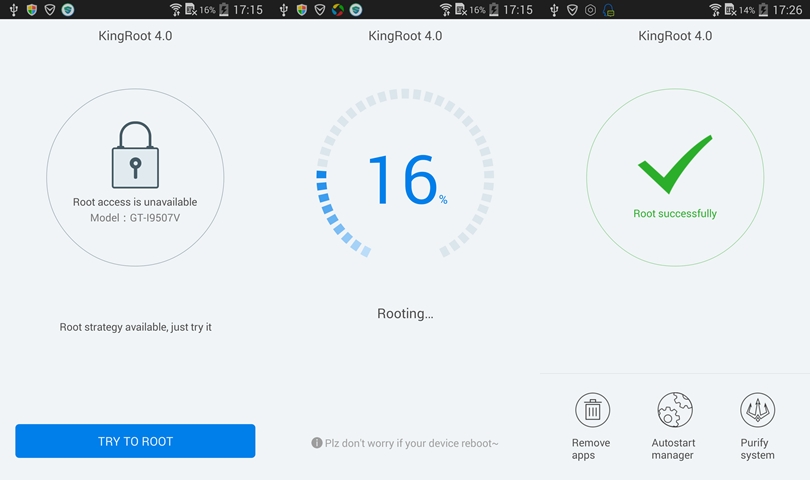
No comments:
Post a Comment